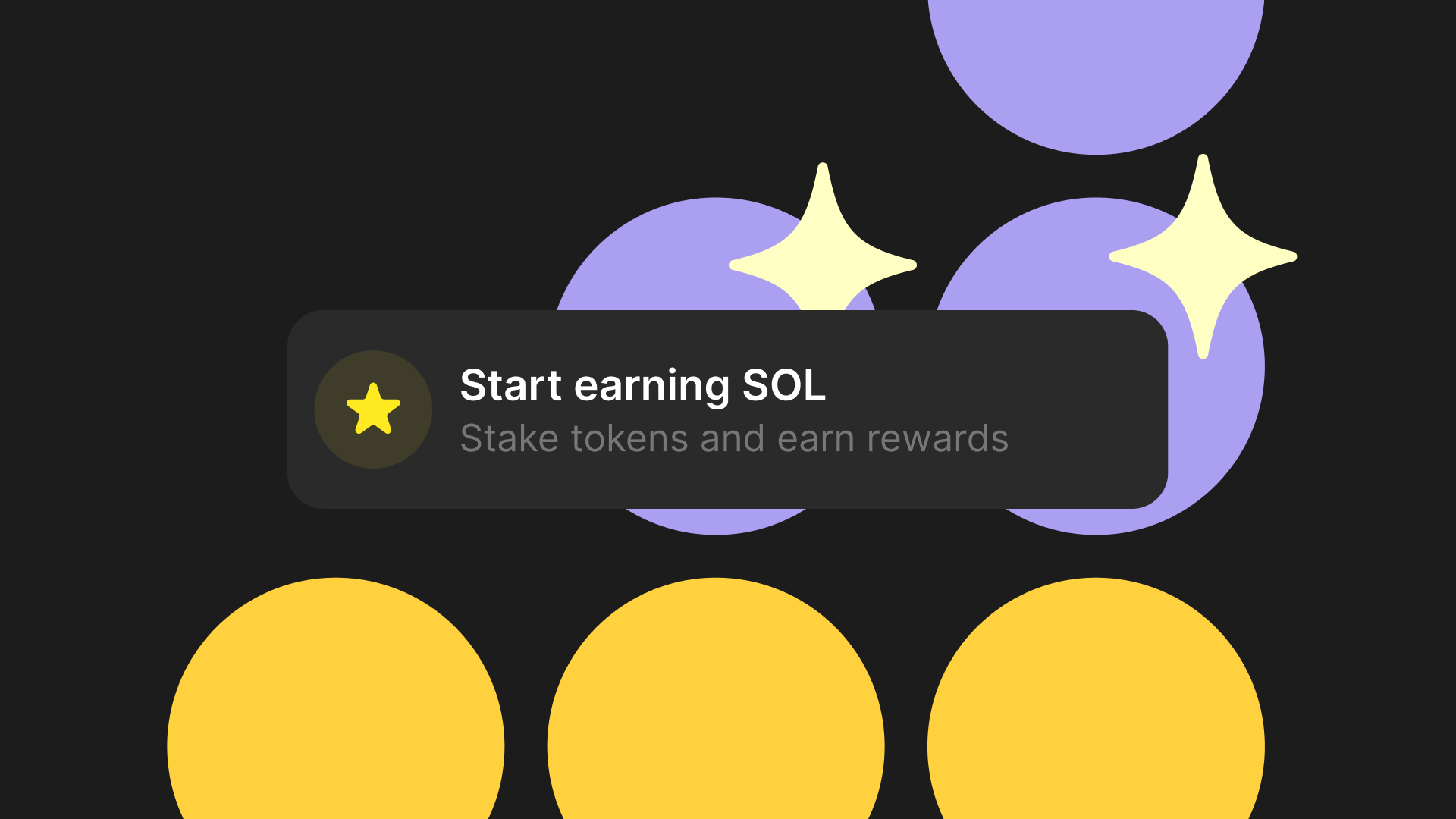So, you’ve finally wrapped your head around crypto… and now everyone’s talking about staking.
No, it’s not vampire-related, and unfortunately, it doesn’t involve dinner reservations either.
It’s the secret sauce that powers blockchain networks such as Solana and Ethereum—and yes, it can earn you rewards while you sleep.
But like anything in crypto, staking comes with its own rabbit hole of risks, rewards, and acronyms you didn’t ask for.
But don’t worry, in this guide we’re breaking it all down—from native staking to liquid staking.
What is staking in crypto?
Blockchains such as Solana and Ethereum utilize a consensus mechanism called Proof of Stake (PoS), managed by validators that verify and secure transactions.
On both Solana and Ethereum, individuals or entities known as "stakers" can lock up a specific amount of SOL or ETH directly with validators as collateral to support the consensus mechanism.
This process is commonly referred to as "staking."
How does native staking work?
Stakers, in return for their participation, can earn passive yield on their staked SOL or ETH, alongside staking rewards usually distributed as additional tokens. The quantity of rewards stakers receive can vary based on factors such as staking duration and the amount of SOL or ETH staked.
You can engage in native staking through various methods:
- Solo staking: Individuals run their own validators, requiring a substantial amount of staked tokens and technical expertise to ensure continuous operation and security.
- Delegated staking: Token holders delegate their tokens to established validators, who manage the technical aspects. Rewards earned are shared between the validator and the delegators, providing an accessible entry point for those lacking technical proficiency.
- Staking-as-a-service: Third-party platforms offer staking services, handling the complexities on behalf of users in exchange for a fee. This approach balances convenience with the need to trust an external service provider.
The economic incentive of native staking is crucial, as it encourages the establishment of higher-quality validators, which in turn can work efficiently, achieve consensus, and enhance the networks’ overall decentralization, but also security. That's because a higher total staked amount increases the cost for potential malicious actors to compromise the network, thereby fortifying its resilience.
Potential risks of native staking
While native staking presents notable benefits, it also carries certain risks that you should be aware of:
- Market volatility: The value of staked tokens can fluctuate, and a decline in market price may offset the rewards earned through staking.
- Lock-up periods: Blockchain networks such as Solana and Ethereum require tokens to be locked for a specific duration, limiting liquidity and the ability to react to market movements.
- Slashing penalties: Networks may impose penalties, known as slashing, on validators for malicious behavior or technical failures, potentially resulting in the loss of staked tokens.
- Custodial risks: Utilizing third-party staking services introduces risks related to the security and reliability of the service provider.
How does liquid staking work?
Liquid staking addresses the limitations of native staking.
In native staking, you lock your SOL or ETH directly with a validator, rendering your staked tokens inaccessible for trading, spending, or transfers.
Liquid staking tackles this liquidity constraint by allowing staked assets to be traded.
In this context, you stake your SOL or ETH to a smart contract or stake pool, instead of directly with a validator.
In exchange for staking, you receive a distinct token representing your staked SOL or ETH, known as a liquid staking token (LST). This new token retains the ability to be traded, leveraged in DeFi applications, or transferred—all while earning staking rewards.
Potential risks of liquid staking
Although liquid staking offers advantages, it's important to be aware of the associated drawbacks:
- Market volatility: While liquid staking tokens (LSTs) provide flexibility, they are susceptible to market fluctuations. The value of LSTs can vary, potentially leading to losses if the underlying asset's price declines.
- Smart contract vulnerabilities: Liquid staking platforms operate via complex smart contracts. Flaws or exploits in these smart contracts can lead to significant financial losses for users.
- Validator & counterparty risks: Liquid staking involves delegating assets to validators chosen by the platform. If these validators act maliciously or are penalized (slashed) for misbehavior, it can adversely affect the value of the staked assets.
- Regulatory uncertainty: The evolving regulatory landscape for liquid staking may impact the legality and operation of such platforms. Changes in regulations could affect users' ability to stake or redeem assets, potentially leading to unforeseen complications.
Staking on Solana
On Solana, you can either native stake your SOL with validators, or liquid stake your SOL to a smart contract/stake pool.
Let's take a look at some native and liquid staking options on Solana:
Native staking
- Supermajority: The largest validators on Solana, those with the most SOL locked, are part of the so-called "supermajority". The supermajority holds ⅔ of the entire SOL supply, allowing it to reach consensus, i.e. manage the proof of stake (PoS) mechanism, independently. The supermajority is determined by the Nakamoto Coefficient. The higher the Nakamoto Coefficient, the more decentralized a blockchain is—which is beneficial, as it simultaneously decreases censorship and increases security. Find and stake with validators from the supermajority.
- Superminority: If you'd like to help improve the decentralization of Solana, you can choose to stake your SOL with validators outside of the supermajority. By doing so, you help these validators increase their stake, i.e. you help them grow in size. When more and more smaller validators grow in size, the larger the Nakamoto Coefficient gets, and the more decentralized the Solana network becomes. Proven validators in the superminority: Shinobi, Temporal, Solana Compass, Overclock, Juicy Stake.
Liquid staking
Solana’s liquid staking ecosystem is shaped by four leading providers: Phantom, Jito, Sanctum, and Marinade.
For a more detailed take on these providers, read our Solana liquid staking guide.
Staking on Ethereum
Now, let's take a look at Ethereum.
Contrary to Solana, you can't directly stake ETH to a validator. That's because validator stake can only be flexible on Solana, while validator stake on Ethereum is fixed at 32 ETH.
Liquid staking
The liquid staking ecosystem on Ethereum, however, is vibrant and dynamic.
Having said that, Lido maintains a dominant position with a market share of ~ 37%, a position it has consistently held since The Merge. Other significant LST providers include Coinbase (~22%), Binance (~10%), and Kraken (~8%).
Regardless, by staking SOL or ETH, either direct or liquid, users help both Solana and Ethereum to further decentralize—a noteworthy common goal.
Native and liquid staking with Phantom
With Phantom, you can native and liquid stake SOL directly in-app, and also liquid stake ETH through third-party providers.
Solana native and liquid staking with Phantom
- Open your Phantom wallet
- Navigate to the Solana (SOL) asset tab, click it, and select “Start earning SOL”
- Choose between Native staking or Liquid staking
- If you choose Native staking, you’ll be prompted to search for and select a validator to stake with
- If you choose Liquid staking, your SOL will be converted into PSOL
- Complete the staking steps and confirm the transaction
- Once confirmed, you’ll see your staked SOL position under the Solana (SOL) asset tab, and your PSOL will appear alongside your other assets in your Phantom wallet
Ethereum liquid staking with Phantom
We’ll use Ether.fi as an example:
- Head over to app.ether.fi
- Confirm the T&Cs and connect your Phantom wallet
- Next, fill out the form field and click “Stake”
- After you confirm the transaction, you’ll receive weETH
How to set up a Phantom wallet?
If you’d like a friendly multichain wallet for crypto, NFTs, and DeFi, try us out!
We offer browser extensions for Firefox, Chrome, Brave, and Edge, as well as apps for iOS and Android.
To get started, download the Phantom browser extension or mobile app.
Get set up on mobile:
- Follow the installation steps of the Phantom app on your device
- Open the app—you’ll be greeted by the Phantom onboarding screen
- Select “Create New Wallet”
- Enable biometric security and click “Next”. This secures your wallet using fingerprint or facial recognition to ensure you are the only one that can access it. We strongly recommend turning this feature on!
- You will be presented with your “Secret Recovery Phrase” (seed phrase)
- Be sure to store your Secret Recovery Phrase in a safe and secure location!
- Your Secret Recovery Phrase is the MOST important part of your new wallet:
- Whoever has access to your Secret Recovery Phrase will have access to the wallet’s funds
- If you lose your Secret Recovery Phrase, you will lose access to your wallet and its funds
- We at Phantom never have access to your Secret Recovery Phrase
- Phantom team members will never ask you for your Secret Recovery Phrase
- The Secret Recovery Phrase is the only way to recover your wallet
- After saving your wallet password and securing your Secret Recovery Phrase, select “Continue” to proceed
- You can enable notifications to get instant updates about your wallet activity. These can also be customized in the Phantom app via Settings > Notifications
- To fund your wallet, make sure to check out our Apple Pay and Google Pay guide
Get set up on desktop:
- Follow the steps in your respective extension store to add Phantom to your browser
- Open the Phantom browser extension and select “Create New Wallet”
- Key in a secure password and select “Continue”
- You will be presented with your “Secret Recovery Phrase” (seed phrase)
- Be sure to store your Secret Recovery Phrase in a safe and secure location!
- Your Secret Recovery Phrase is the MOST important part of your new wallet:
- Whoever has access to your Secret Recovery Phrase will have access to the wallet’s funds
- If you lose your Secret Recovery Phrase, you will lose access to your wallet and its funds
- We at Phantom never have access to your Secret Recovery Phrase
- Phantom team members will never ask you for your Secret Recovery Phrase
- The Secret Recovery Phrase is the only way to recover your wallet
- After saving your wallet password and securing your Secret Recovery Phrase, select “Continue” to proceed
- After successfully setting up your Phantom wallet, you can access it on the top right-hand side of your browser's toolbar
- Don’t see Phantom? Click the icon that looks like a puzzle piece to access a list of your browser’s extensions, where you will find Phantom
- Click on the pin icon next to Phantom to make the wallet visible in your browser's toolbar and easier to find in the future
- To fund your wallet, make sure to check out our Apple Pay and Google Pay guide
How to bridge tokens to Solana with Phantom?
If you’d like to bridge funds to Solana, use our very own Crosschain Swapper. With our Crosschain Swapper, you can bridge tokens across Solana, Ethereum, Base, Sui, and Polygon right in your Phantom wallet.
Disclaimer: This guide is strictly for educational purposes only and doesn’t constitute financial or legal advice or a solicitation to buy or sell any assets or to make any financial decisions. Please be careful and do your own research.